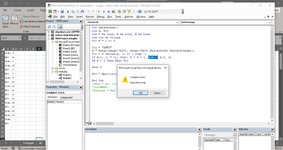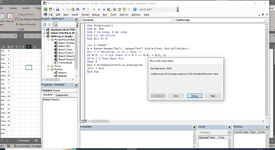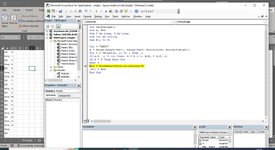Hello everybody. I need help badly from an excel expert. I need a vba to average the last 5 matches in a column. Example:
A. B. C
1 BILL. 9
2 ANDY. 7
3 BILL. 4
4 ANDY. 0
5 BILL. 6
6 ANDY. 2
7 ANDY. 10
8 BILL. 5
9 BILL. 7
10ANDY
11BILL
So, in column A a have names and in B numbers. Starting with row 10 for example, in column C 10 I want the average of the previous five Andy from column B, in C11 the average of previous 5 Bill from column B and so on until the last available cell in column A. I do not need a formula becouse I have 100.000 rows and a formula to give me what I want it will take for ever. I think a vba would be faster. Thank you in advance and I hope someone will spend some of his/hers precious time to help me.
A. B. C
1 BILL. 9
2 ANDY. 7
3 BILL. 4
4 ANDY. 0
5 BILL. 6
6 ANDY. 2
7 ANDY. 10
8 BILL. 5
9 BILL. 7
10ANDY
11BILL
So, in column A a have names and in B numbers. Starting with row 10 for example, in column C 10 I want the average of the previous five Andy from column B, in C11 the average of previous 5 Bill from column B and so on until the last available cell in column A. I do not need a formula becouse I have 100.000 rows and a formula to give me what I want it will take for ever. I think a vba would be faster. Thank you in advance and I hope someone will spend some of his/hers precious time to help me.