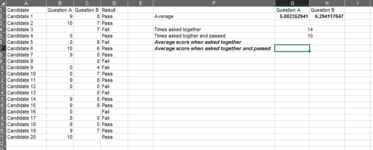noviceformulafan
New Member
- Joined
- Jul 5, 2021
- Messages
- 4
- Office Version
- 365
- Platform
- Windows
Good Afternoon.
This may have been asked in the past, I've just never seen it.
This forum has helped my excel ability increase tenfold and as a consequence I've been tasked with finding the average score (total) of two questions when asked together.
I have been able to find the number of times questions have been asked together, and the pass rates when this happens too. I have also found the average scores per question.
I just can't seem to figure out how to find the average of the two questions when asked together or when its a pass or fail for the candidate.
I've included an image in smaller scale of what I'm working with.
Any help would be appreciated!
This may have been asked in the past, I've just never seen it.
This forum has helped my excel ability increase tenfold and as a consequence I've been tasked with finding the average score (total) of two questions when asked together.
I have been able to find the number of times questions have been asked together, and the pass rates when this happens too. I have also found the average scores per question.
I just can't seem to figure out how to find the average of the two questions when asked together or when its a pass or fail for the candidate.
I've included an image in smaller scale of what I'm working with.
Any help would be appreciated!