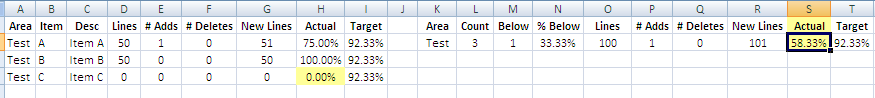Hello,
I am trying to figure out a way to average only values that are greater than zero.
Right now 99% of my reports work with an AVERAGEIFS formula as shown below but
there are some cases where 0% gets pulled into the equation. In my summary table (K thru T)
I want to average only % that are greater than 0%.
=AVERAGEIFS(H2:H4, A2:A4, K2)
I want cell S2 to read 87.50% (taking out the 0% line) as S2 currently reads 58.33% as it includes the 0% value.
I also have some cases where I have more multiple criteria to consider, hence why I am using the AVERAGEIFS formula.
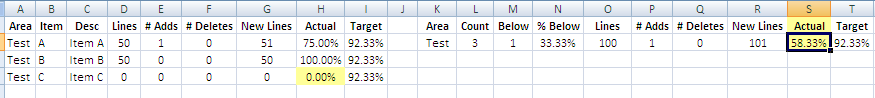
I am trying to figure out a way to average only values that are greater than zero.
Right now 99% of my reports work with an AVERAGEIFS formula as shown below but
there are some cases where 0% gets pulled into the equation. In my summary table (K thru T)
I want to average only % that are greater than 0%.
=AVERAGEIFS(H2:H4, A2:A4, K2)
I want cell S2 to read 87.50% (taking out the 0% line) as S2 currently reads 58.33% as it includes the 0% value.
I also have some cases where I have more multiple criteria to consider, hence why I am using the AVERAGEIFS formula.