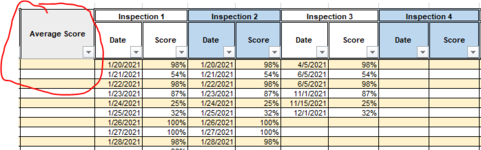JuicyMusic
Board Regular
- Joined
- Jun 13, 2020
- Messages
- 210
- Office Version
- 365
- Platform
- Windows
Hi, I have seen several awesome solutions using SUMIF and SUMPRODUCT for but excluding certain criteria. All of them were for vertical data set (descending rows). I need the same solution across multiple columns (horizontal).
I am only allowed to send a snapshot. I can't wait to see how simple and awesome the solution really is. The column circled in Red is where the AVERAGE formula is.
Thanks everyone!
Juicy,
I am only allowed to send a snapshot. I can't wait to see how simple and awesome the solution really is. The column circled in Red is where the AVERAGE formula is.
Thanks everyone!
Juicy,