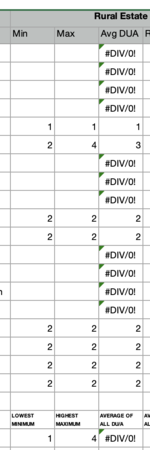I am attempting to average most of a column of numbers. That column is made up of a series of cells that attempt to average a pair of cells on each of their respective rows.
I do not yet have a complete set of data for those cells to average. I may never get them. So some of those initial fields are just empty. So in cell E7 =AVERAGE(C7:D7) is currently returning #DIV/0! because both C7 and D7 are empty. Though the error is annoying, it being there isn't the big issue.
The issue is that I want to average the cells in the E column that do have real numbers in them and effectively ignore the fields that return #DIV/0!. I feel like the solution is some simple kind of IFERROR thing. But I admit to being a real novice in Excel.
I do not yet have a complete set of data for those cells to average. I may never get them. So some of those initial fields are just empty. So in cell E7 =AVERAGE(C7:D7) is currently returning #DIV/0! because both C7 and D7 are empty. Though the error is annoying, it being there isn't the big issue.
The issue is that I want to average the cells in the E column that do have real numbers in them and effectively ignore the fields that return #DIV/0!. I feel like the solution is some simple kind of IFERROR thing. But I admit to being a real novice in Excel.