Hi All
I need a bit of help and the answer is eluding me. I have a set of data which are calls reveived over a three month period for varying times of the day. I've added an additional column to work out the hour. So the data looks like this;
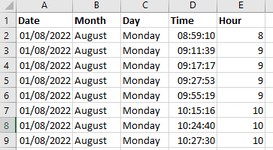
When I pivot the data I can count the total calls per hour for the set period, how do I go around averaging it per hour for each hour on each day;
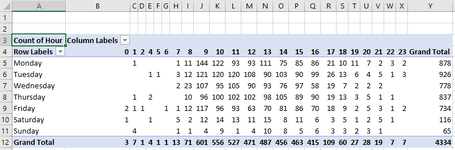
Thanks in advance.
I need a bit of help and the answer is eluding me. I have a set of data which are calls reveived over a three month period for varying times of the day. I've added an additional column to work out the hour. So the data looks like this;
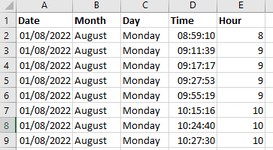
When I pivot the data I can count the total calls per hour for the set period, how do I go around averaging it per hour for each hour on each day;
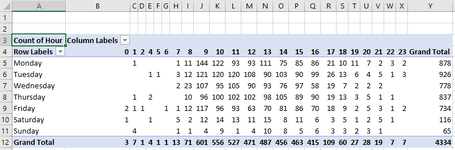
Thanks in advance.





