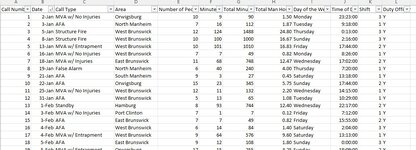I am using an 2 excel spread sheets. One called monthly Yearly Calls and the other called Man Hour - Response Area Data 2023 this table is the main set of data.
In Man Hour - Response Area Data 2023
Column D has the area that i want to count.. Column B as the date.
In Monthly Yearly Calls
Column A has the name Column c is a month column.
I want to get from In Man Hour - Response Area Data 2023 how many times the name Auburn (lets say) appeared in January. I have an equation that does this for the year and references column A vs the actual name in case that changes over time.. Now i would like to know how to get it to count just a month.
IDK if we need a query or what. I'm no expert in a excel so please when providing an answer walk me thru it.
In Man Hour - Response Area Data 2023
Column D has the area that i want to count.. Column B as the date.
In Monthly Yearly Calls
Column A has the name Column c is a month column.
I want to get from In Man Hour - Response Area Data 2023 how many times the name Auburn (lets say) appeared in January. I have an equation that does this for the year and references column A vs the actual name in case that changes over time.. Now i would like to know how to get it to count just a month.
IDK if we need a query or what. I'm no expert in a excel so please when providing an answer walk me thru it.