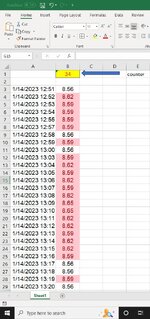How do i count cell values in range that are continuously
Example: Column A was set to count only values more than 8.0. From #1-5 it would count 5, then #6&7 not included, then at number 8 counting start again as 1.
1. 8.1
2. 8.2
3. 8.3
4. 8.4
5. 8.6
6. 7.8
7. 7.7
8. 8.1
9. 8.2
10. 8.3
Guys can you help me what kind of formula should i use.
Example: Column A was set to count only values more than 8.0. From #1-5 it would count 5, then #6&7 not included, then at number 8 counting start again as 1.
1. 8.1
2. 8.2
3. 8.3
4. 8.4
5. 8.6
6. 7.8
7. 7.7
8. 8.1
9. 8.2
10. 8.3
Guys can you help me what kind of formula should i use.