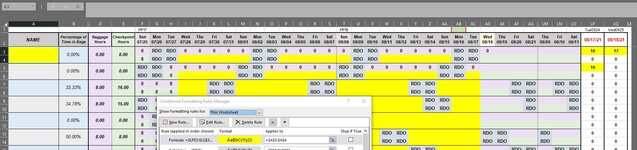I just want to make each name cell in A turn yellow if either cell in LP or LQ 3 and 4 are over 13.... When I try to select a range it highlights all of the cells in A. They have to work independently of each other. Not sure what I am doing wrong?
Example: Any cell in LP3, LP4, LQ3, LQ4 is over 13 then A3 has to turn yellow. Then if LP5, LP6, LQ5, LQ6 is over 13, then A5 has to turn yellow..... and so on.
Example: Any cell in LP3, LP4, LQ3, LQ4 is over 13 then A3 has to turn yellow. Then if LP5, LP6, LQ5, LQ6 is over 13, then A5 has to turn yellow..... and so on.