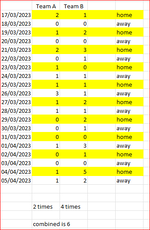Patcheen
Active Member
- Joined
- Sep 28, 2015
- Messages
- 388
- Office Version
- 365
- Platform
- Windows
i want to get the results chance in next game of both teams to score from last 5 games at HOME
im currently using this formula but its returning 200% even tho between them they have only scored 6 times so i imagine im looking for 60%
=SUM(INDEX(b:b,AGGREGATE(14,6,ROW(e5:e500)/(e5:e500="home"),SUM(INDEX(c:c,AGGREGATE(14,6,ROW(e5:e500)/(e5:e500="home"),SEQUENCE(5)))))))
I hope ye can make sence of what im trying to do
Thank you all in advance for help, suggestions and ideas
im currently using this formula but its returning 200% even tho between them they have only scored 6 times so i imagine im looking for 60%
=SUM(INDEX(b:b,AGGREGATE(14,6,ROW(e5:e500)/(e5:e500="home"),SUM(INDEX(c:c,AGGREGATE(14,6,ROW(e5:e500)/(e5:e500="home"),SEQUENCE(5)))))))
I hope ye can make sence of what im trying to do
Thank you all in advance for help, suggestions and ideas