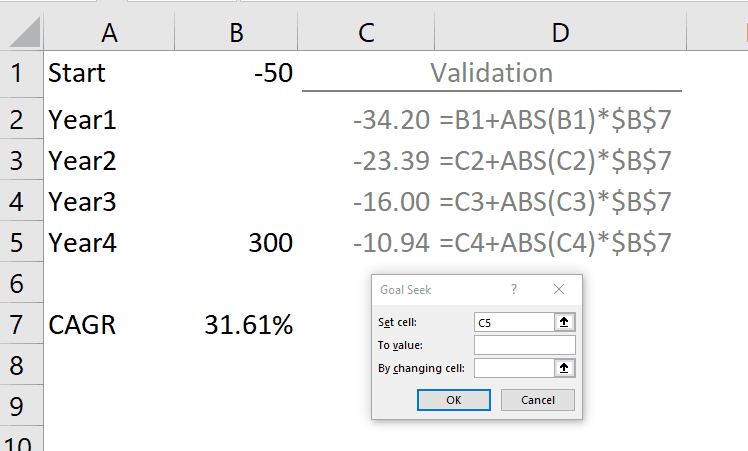1) RRI can't take a negative period because you'd be discounting backwards, meaning your PV is being discounted, so the "FV" isn't the future value but the n-periods before your PV.
2) The PV can't be negative because you can't take even root of a negative number (if you understood the CARG formula).
The RRI formula isn't built to handle case 2). One way to handle that is as follows...
First, take the absolute value of the negative PV: |-0.3%| = 0.3%
Next, find the distance difference between your original PV and FV: 7% - (-0.3%) = 7.3%
Then, your new FV is the absolute value of the PV + the difference: 0.3% + 7.3% = 7.6%
=RRI(3,0.3%,7.6%)