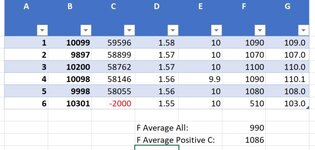MartinS13X
New Member
- Joined
- Apr 4, 2018
- Messages
- 17
- Office Version
- 2019
- Platform
- Windows
How do I calculate the average of the values in column F, but only the ones where column C is positive?
If possible, where column C does NOT have to be sorted.
The example is an extract from a MUCH larger table which is fed by a query.
Main problem is that I have 20 tables and would like to NOT do this manually whenever values change.
I'm not too fussed about how the end goal is reached. A formula is preferred, but m-code or a macro is fine too.
If you need more info, please let me know and I'll see what I can do.
Many thanks.
If possible, where column C does NOT have to be sorted.
The example is an extract from a MUCH larger table which is fed by a query.
Main problem is that I have 20 tables and would like to NOT do this manually whenever values change.
I'm not too fussed about how the end goal is reached. A formula is preferred, but m-code or a macro is fine too.
If you need more info, please let me know and I'll see what I can do.
Many thanks.