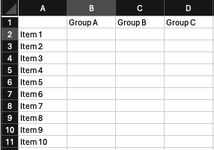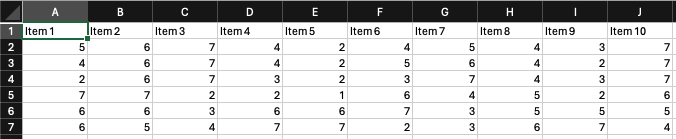multifidus
New Member
- Joined
- Feb 2, 2023
- Messages
- 14
- Office Version
- 365
- Platform
- MacOS
I am trying to figure out a way to drag my formulas vertically, but have them increase their reference by one column. For instance, the first image shows the main table where the formulas would be located (summary). Group A's data is in the second figure. I would like to average all the values for item 1 and have that be in B2 of the summary, the average of item 2 to be in B3, etc. How can I write my average formula to automatically increment one column (Item 1 data is in column A, Item 2 data is in Column B, etc.).
Thank you!
Thank you!