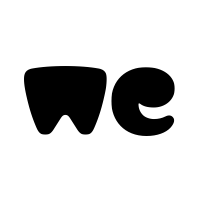doriannjeshi
Board Regular
- Joined
- Apr 5, 2015
- Messages
- 214
- Office Version
- 2019
- Platform
- Windows
Hello,
Is there a formula to calculate the specific sign knowing when a sign enters the date ?
Is there a formula to calculate the specific sign knowing when a sign enters the date ?
| period | sign | date | sign | |
| 23/01/1930 | Aquarius | 08/12/1930 | ? | |
| 16/02/1930 | Pisces | 04/05/1930 | ? | |
| 12/03/1930 | Aries | 06/01/1930 | ? | |
| 05/04/1930 | Taurus | - | ||
| 30/04/1930 | Gemini | - | ||
| 25/05/1930 | Cancer | - | ||
| 19/06/1930 | Leo | - | ||
| 14/07/1930 | Virgo | - | ||
| 09/08/1930 | Libra | - | ||
| 07/09/1930 | Scorpio | - | ||
| 11/10/1930 | Sagittarius | - | ||
| 22/11/1930 | Scorpio | - | ||
| 03/01/1931 | Sagittarius | - |