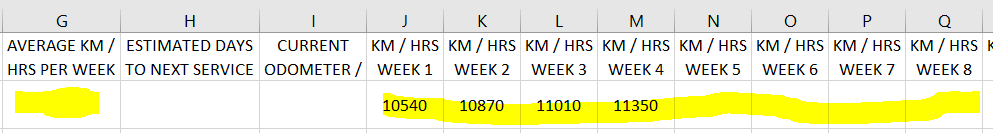wynandbecker
New Member
- Joined
- Feb 23, 2021
- Messages
- 15
- Office Version
- 365
- Platform
- Windows
Hi, I am trying to calculate the average mileage done per company vehicle. Since there will be an initial reading, I thought it would be best to try and calculate the average difference between odometer readings, and ignoring the blank cells from future readings.
I apologize XL2BB won't paste, this is what it looks like:
I apologize XL2BB won't paste, this is what it looks like: