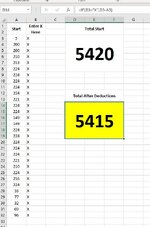Hi,
I want to know if it is possible to have numbers in multiple cells (a1 through a32) then place an "x" next to each of those cells (b1 though b32) and then each cell that has an "x" next to it deduct the number in column A's cells from a total number? Please reference the attachment as I know I didn't explain it well.
Basically cells in column A to subtract from D3 (merged cells) only if there is an X entered in a corresponding cell in column B. So for example If X entered in B3 Deduct cell A3 from D3 and total appears in D14.
I want to know if it is possible to have numbers in multiple cells (a1 through a32) then place an "x" next to each of those cells (b1 though b32) and then each cell that has an "x" next to it deduct the number in column A's cells from a total number? Please reference the attachment as I know I didn't explain it well.
Basically cells in column A to subtract from D3 (merged cells) only if there is an X entered in a corresponding cell in column B. So for example If X entered in B3 Deduct cell A3 from D3 and total appears in D14.