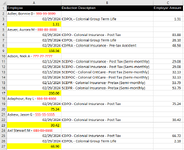I have extracted some data from our employee database. It's 10,000+ rows. The first row of the employee is their name, a hypen, then their 9-digit SSN (11-digits including the two hyphens in the SSN). After each employee is 2-7 rows of deductions. The last row of the employee has the total amount. In column 'B there is the individual deduction name (irrelevant) and in column 'C' is the individual deduction amount - see attached image. I need to create a new tab that extracts the SSN in one column with the SUM of all their deductions in the next column. I tried using =RIGHT(A2, 11) to extract only the SSN, but I only want to copy/paste that formula for the employee names (cells A2, A5, A10, etc.). I then tried to use a SUMIF formula on column 'C' thinking that would be easier to get versus trying to pull the last row's total amount highlighted in yellow. Can you help?
-
If you would like to post, please check out the MrExcel Message Board FAQ and register here. If you forgot your password, you can reset your password.
You are using an out of date browser. It may not display this or other websites correctly.
You should upgrade or use an alternative browser.
You should upgrade or use an alternative browser.
Macro to fill an identifier down and SUMIF
- Thread starter xbrianx
- Start date
-
- Tags
- right sumif total amount
Excel Facts
Square and cube roots
The =SQRT(25) is a square root. For a cube root, use =125^(1/3). For a fourth root, use =625^(1/4).
To extract the SSN, if your data starts from row 2, you can use this formula in cell D2 and drag it down:
This formula will only extract the SSN for every 4th row (since you mentioned the data has 2-7 rows of deductions between each employee).
To calculate the sum of deductions for each SSN, In cell E2, you can use the following formula and drag it down:
This formula will sum the deductions in column C for each SSN in column D.
Make sure to adjust the range ($D$2:$D$10000 and $C$2:$C$10000) in the formulas to match your data. Also, adjust the row numbers accordingly if your data doesn't start from row 2.
Excel Formula:
=IF(MOD(ROW()-2,4)=0,RIGHT(A2,11),"")To calculate the sum of deductions for each SSN, In cell E2, you can use the following formula and drag it down:
Excel Formula:
=IF(D2<>"",SUMIF($D$2:$D$10000,D2,$C$2:$C$10000),"")Make sure to adjust the range ($D$2:$D$10000 and $C$2:$C$10000) in the formulas to match your data. Also, adjust the row numbers accordingly if your data doesn't start from row 2.
Upvote
0
NoSparks
Well-known Member
- Joined
- Mar 15, 2013
- Messages
- 1,682
- Office Version
- 2010
- Platform
- Windows
Would have been better if you had used the MrExcel XL2BB add-in and posted what you actually have instead of a picture of it.
Any ways, with the test workbook I setup from your picture, this macro using a dictionary, seems to provide the results you're after.
Any ways, with the test workbook I setup from your picture, this macro using a dictionary, seems to provide the results you're after.
VBA Code:
Sub Testing()
Dim lr As Long, i As Long
Dim dic As Object, arr As Variant
Dim SSN As String, ssn2 As String, item As Double
Set dic = CreateObject("Scripting.Dictionary")
With Sheets("Sheet1")
lr = .Range("A" & .Rows.Count).End(xlUp).Row
arr = .Range("A2:A" & lr)
End With
For i = 1 To UBound(arr)
If i = 1 Then
SSN = Right(arr(1, LBound(arr)), 11)
item = 0
End If
If i > 1 And i < UBound(arr) Then
If Len(arr(i, 1)) > 12 Then
ssn2 = Right(arr(i, 1), 11)
If ssn2 <> SSN Then
item = arr(i - 1, 1)
End If
End If
End If
If i = UBound(arr) Then
item = arr(i, 1)
End If
If item <> 0 Then
dic.Add SSN, item
SSN = ssn2
item = 0
End If
Next i
Worksheets.Add After:=Sheets(Sheets.Count)
With ActiveSheet
.Name = "Results"
.Range("A1") = "Employee"
.Range("A2").Resize(dic.Count) = Application.Transpose(dic.keys)
.Range("B1") = "Total Amount"
.Range("B2").Resize(dic.Count) = Application.Transpose(dic.items)
.Columns.AutoFit
End With
End Sub
Upvote
0
@NoSparks - thanks for the reply. Sorry I was unable to use the MrExcel XL2BB add-in as it is blocked on our network. This macro works very well. How'd you do it?Would have been better if you had used the MrExcel XL2BB add-in and posted what you actually have instead of a picture of it.
Any ways, with the test workbook I setup from your picture, this macro using a dictionary, seems to provide the results you're after.
VBA Code:Sub Testing() Dim lr As Long, i As Long Dim dic As Object, arr As Variant Dim SSN As String, ssn2 As String, item As Double Set dic = CreateObject("Scripting.Dictionary") With Sheets("Sheet1") lr = .Range("A" & .Rows.Count).End(xlUp).Row arr = .Range("A2:A" & lr) End With For i = 1 To UBound(arr) If i = 1 Then SSN = Right(arr(1, LBound(arr)), 11) item = 0 End If If i > 1 And i < UBound(arr) Then If Len(arr(i, 1)) > 12 Then ssn2 = Right(arr(i, 1), 11) If ssn2 <> SSN Then item = arr(i - 1, 1) End If End If End If If i = UBound(arr) Then item = arr(i, 1) End If If item <> 0 Then dic.Add SSN, item SSN = ssn2 item = 0 End If Next i Worksheets.Add After:=Sheets(Sheets.Count) With ActiveSheet .Name = "Results" .Range("A1") = "Employee" .Range("A2").Resize(dic.Count) = Application.Transpose(dic.keys) .Range("B1") = "Total Amount" .Range("B2").Resize(dic.Count) = Application.Transpose(dic.items) .Columns.AutoFit End With End Sub
-Brian
Upvote
0
Similar threads
- Replies
- 3
- Views
- 181
- Replies
- 3
- Views
- 409
- Replies
- 0
- Views
- 202