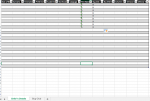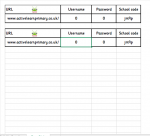This is the code I got from recording a Macro:
Sub BugClub()
'
' BugClub Macro
'
ActiveCell.FormulaR1C1 = "='Child''''s Details'!R[-1]C[6]"
Range("C3:C4").Select
ActiveCell.FormulaR1C1 = "='Child''''s Details'!R[-1]C[6]"
Range("A1:D5").Select
Selection.Copy
Range("A6").Select
ActiveSheet.Paste
Range("B8:B9").Select
Application.CutCopyMode = False
ActiveCell.FormulaR1C1 = "='Child''''s Details'!R[-1]C[6]"
Range("B8:B9").Select
ActiveCell.FormulaR1C1 = "='Child''''s Details'!R[-5]C[6]"
Range("C8:C9").Select
ActiveCell.FormulaR1C1 = "='Child''''s Details'!R[-5]C[6]"
Range("D14").Select
Loop Until rngSrc.Value = "" Range("B3:B4").Select
End Sub
Is there a easy way to loop this code.
Would like the code to run instill there is no information in the cell.
Sub BugClub()
'
' BugClub Macro
'
ActiveCell.FormulaR1C1 = "='Child''''s Details'!R[-1]C[6]"
Range("C3:C4").Select
ActiveCell.FormulaR1C1 = "='Child''''s Details'!R[-1]C[6]"
Range("A1:D5").Select
Selection.Copy
Range("A6").Select
ActiveSheet.Paste
Range("B8:B9").Select
Application.CutCopyMode = False
ActiveCell.FormulaR1C1 = "='Child''''s Details'!R[-1]C[6]"
Range("B8:B9").Select
ActiveCell.FormulaR1C1 = "='Child''''s Details'!R[-5]C[6]"
Range("C8:C9").Select
ActiveCell.FormulaR1C1 = "='Child''''s Details'!R[-5]C[6]"
Range("D14").Select
Loop Until rngSrc.Value = "" Range("B3:B4").Select
End Sub
Is there a easy way to loop this code.
Would like the code to run instill there is no information in the cell.