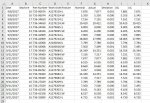First off, I am very new to Power BI. I have been using Excel for many years. I am working on several automation projects, and the reporting we do can surely be automated. On that aspect, I am really excited. However, one of my projects is a simple data output that I use to generate a Cpk chart every week. The problem is we have what I see as a redundant process.
Currently we are measuring the length and widths of Printed Circuit Boards at one of our processes. Later, the same boards are measured on a CMM for another report. The problem is all of the data that I need is in multiple folders.
Power BI seems more than capable of getting the data from multiple folders, but everything I find on the net is of the amazing visualization, but nothing about a simple data output. Can Power BI put out simple data like the image attached?
Thanks in advance
Willy
Currently we are measuring the length and widths of Printed Circuit Boards at one of our processes. Later, the same boards are measured on a CMM for another report. The problem is all of the data that I need is in multiple folders.
Power BI seems more than capable of getting the data from multiple folders, but everything I find on the net is of the amazing visualization, but nothing about a simple data output. Can Power BI put out simple data like the image attached?
Thanks in advance
Willy