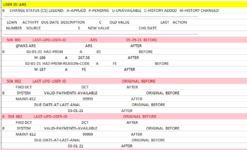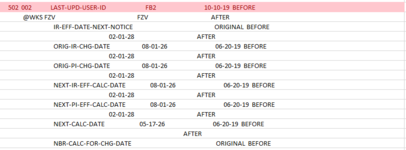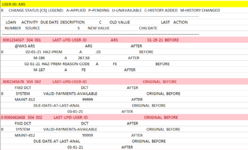richmcgill
Board Regular
- Joined
- Feb 4, 2019
- Messages
- 71
- Office Version
- 2016
- Platform
- Windows
I need a way to capture the following pieces of information from the following report. The report evolves from the top format to the format at the bottom but the goal does not change.
Throughout this thirty page daily report is has the 10 digit loan number and the "Last-UPD-USER-ID with the user ID just under this field.
Loan # 0001234567 the LAST-UPD-USR-ID was changed by ARS.
Loan # 0002345678 the LAST-UPD-USR-ID was changed by DCT
Loan # 000345789 the LAST-UPD-USR-ID was changed by FZV
I need the loan number with the USR ID. How do I capture and pair these portions of the report?
All I need is the loan number and the user ID. The user IDs change so I do not have a way to create a table of users.
Can this be accomplished without a MACRO? If not I can try to figure out how to implement a MACRO.
Top portion of the report

Bottom portion of the same report.

Throughout this thirty page daily report is has the 10 digit loan number and the "Last-UPD-USER-ID with the user ID just under this field.
Loan # 0001234567 the LAST-UPD-USR-ID was changed by ARS.
Loan # 0002345678 the LAST-UPD-USR-ID was changed by DCT
Loan # 000345789 the LAST-UPD-USR-ID was changed by FZV
I need the loan number with the USR ID. How do I capture and pair these portions of the report?
All I need is the loan number and the user ID. The user IDs change so I do not have a way to create a table of users.
Can this be accomplished without a MACRO? If not I can try to figure out how to implement a MACRO.
Top portion of the report
Bottom portion of the same report.