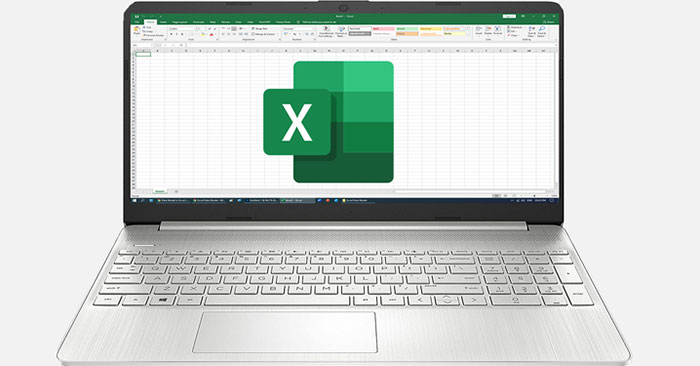Hi all,
I have two tables similar in size and I would like to divide part of the first table by the equivalent part of the second table. I'm looking for a single formula that I can duplicate for the whole series. In the example below, I compare 3x3 cells in the first table by the equivalent 3x3 in the second table (but it could need to be 4x4, 5x5 etc.). As I would expand the formula to the right, I want the formula to "offset" the 3x3 cells (or more, depending on the imput) one down and one to the right :

I hope this is clear enough.
Thanks in advance,
G.
I have two tables similar in size and I would like to divide part of the first table by the equivalent part of the second table. I'm looking for a single formula that I can duplicate for the whole series. In the example below, I compare 3x3 cells in the first table by the equivalent 3x3 in the second table (but it could need to be 4x4, 5x5 etc.). As I would expand the formula to the right, I want the formula to "offset" the 3x3 cells (or more, depending on the imput) one down and one to the right :
85,5 | 84,6 | 66,6 | 77,4 | 75,6 | 86,4 | |
0 | 855 | 846 | 666 | 774 | 756 | |
0 | 0 | 1026 | 1015,2 | 799,2 | 928,8 | |
0 | 0 | 0 | 513 | 507,6 | 399,6 | |
0 | 0 | 0 | 0 | 1710 | 1692 | |
0 | 0 | 0 | 0 | 0 | 3420 | |
100 | 100 | 100 | 100 | 100 | 100 | |
0 | 1000 | 1000 | 1000 | 1000 | 1000 | |
0 | 0 | 1200 | 1200 | 1200 | 1200 | |
0 | 0 | 0 | 600 | 600 | 600 | |
0 | 0 | 0 | 0 | 2000 | 2000 | |
0 | 0 | 0 | 0 | 0 | 4000 | |
| Manual formula: | =C2/C9 | =SUM(C2:D3)/SUM(C9:D10) | =SUM(C2:E4)/SUM(C9:E11) | =SUM(D3:F5)/SUM(D10:F12) | =SUM(E4:G6)/SUM(E11:G13) | =SUM(F5:H7)/SUM(F12:H14) |
| Expandable formula: | ? | ? | ? | ? | ? | ? |
I hope this is clear enough.
Thanks in advance,
G.