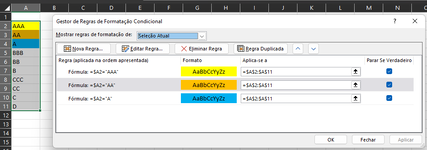-
If you would like to post, please check out the MrExcel Message Board FAQ and register here. If you forgot your password, you can reset your password.
You are using an out of date browser. It may not display this or other websites correctly.
You should upgrade or use an alternative browser.
You should upgrade or use an alternative browser.
Cell colour based on 10 different values
- Thread starter ryan7
- Start date
Excel Facts
Remove leading & trailing spaces
Save as CSV to remove all leading and trailing spaces. It is faster than using TRIM().
Beneindias
Board Regular
- Joined
- Jun 21, 2022
- Messages
- 97
- Office Version
- 365
- Platform
- Windows
- MacOS
You'll need to create 10 conditions on formating, each value should have a condition
Upvote
0
When I create the first two,You'll need to create 10 conditions on formating, each value should have a condition
AAA and AA, it formats to the same colour
Upvote
0
Beneindias
Board Regular
- Joined
- Jun 21, 2022
- Messages
- 97
- Office Version
- 365
- Platform
- Windows
- MacOS
You need to check that option "Stop if true".When I create the first two,
AAA and AA, it formats to the same colour
At least, it fixed the problem in my file.
Attachments
Upvote
0
Similar threads
- Question
- Replies
- 6
- Views
- 112
- Replies
- 1
- Views
- 131
- Solved
- Replies
- 5
- Views
- 142