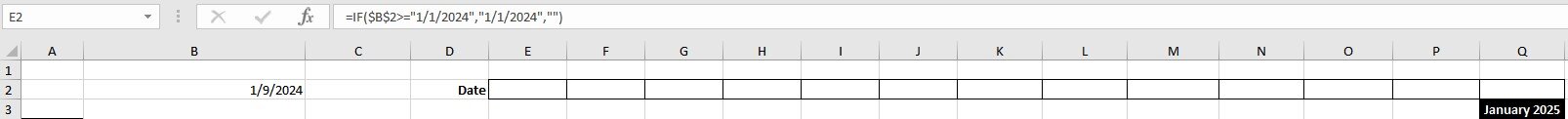dallen8028
New Member
- Joined
- Jan 28, 2013
- Messages
- 48
Attempting to have Cell equal a future date when that day arrives and remains that date after the date passes. i.e. first of each month. This date cell will trigger other formulas within the spreadsheet when that date cell is populated with the 1st of the month. I will have 12 cells (1st of each month) that need to populate with the that date. Does this make sense? Thank you in Advance.