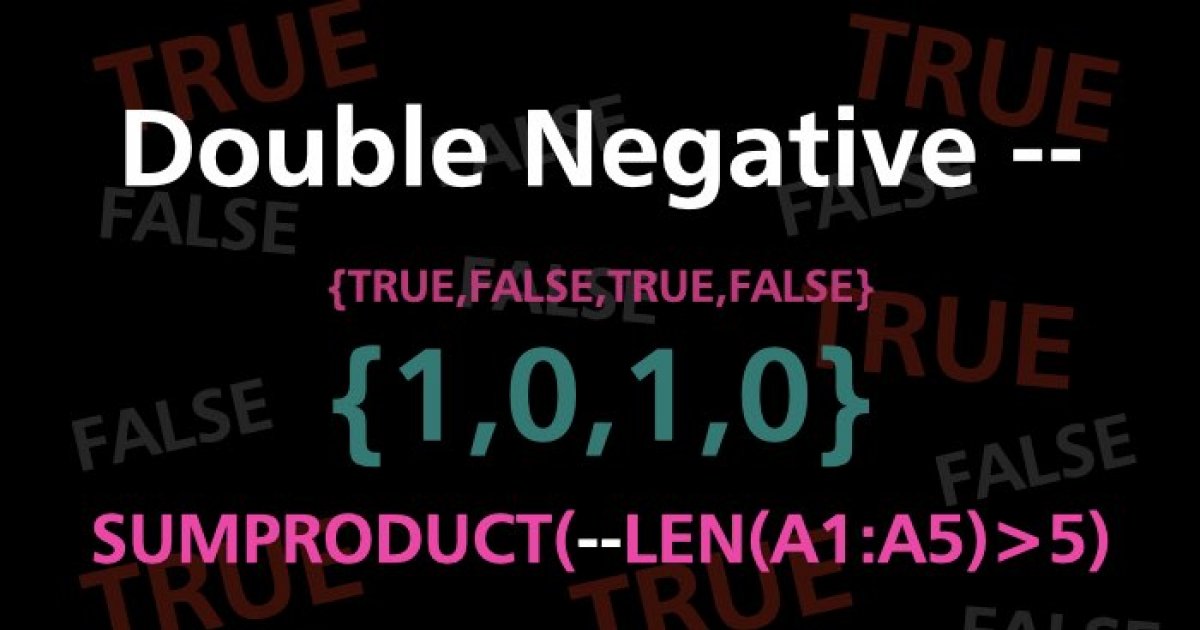hsandeep
Well-known Member
- Joined
- Dec 6, 2008
- Messages
- 1,213
- Office Version
- 2010
- Platform
- Windows
- Mobile
Cell D3 generates values
F2 also generates value but is of MAXIMUM 1 digit.
I need
G3=1 IF D3’s value ENDS WITH value of F2 else 0
How to accomplish?
Thanks in advance.
F2 also generates value but is of MAXIMUM 1 digit.
I need
G3=1 IF D3’s value ENDS WITH value of F2 else 0
How to accomplish?
Thanks in advance.
| Book2.xlsx | ||||||
|---|---|---|---|---|---|---|
| D | E | F | G | |||
| 2 | E | |||||
| 3 | 42000CE | 1 | ||||
| 4 | 42000CC | 0 | ||||
| 5 | 41E | 1 | ||||
| 6 | E | 1 | ||||
| 7 | ABCD | 0 | ||||
Sheet5 | ||||||