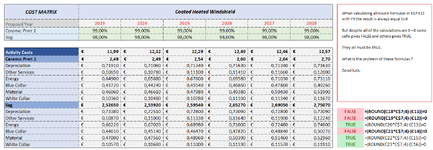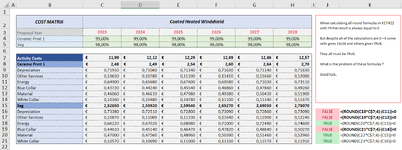Hello guys,
When calculating all round formulas in K17:K22 with F9 the result is always equal to 0
But despite all of the calculations are 0 = 0 some cells gives FALSE and others gives TRUE.
They all must be TRUE.
What is the problem of these formulas ?
Good luck.
When calculating all round formulas in K17:K22 with F9 the result is always equal to 0
But despite all of the calculations are 0 = 0 some cells gives FALSE and others gives TRUE.
They all must be TRUE.
What is the problem of these formulas ?
Good luck.