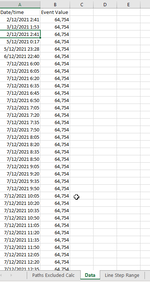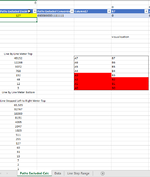Hi
I am looking for ideas to parse through a column row by row and output each value to one cell for 1 -2 seconds.
The output cell that changes with whats paresd changes matrix of cells colors to represent visually of a cardboard box being filled.
Was thinking copy and paste vba but didn't want to type each cell in.
The Variables in my column / row that needs to be paresed and stepped through can be up to 5000 entries.
Output cell A4 Sheet "Paths Excluded Calc"
Data that needs to be stepped through B2:B1365 Sheet "Data"
When output cell changes the matrix cells change red to the desired output.
I am looking for ideas to parse through a column row by row and output each value to one cell for 1 -2 seconds.
The output cell that changes with whats paresd changes matrix of cells colors to represent visually of a cardboard box being filled.
Was thinking copy and paste vba but didn't want to type each cell in.
The Variables in my column / row that needs to be paresed and stepped through can be up to 5000 entries.
Output cell A4 Sheet "Paths Excluded Calc"
Data that needs to be stepped through B2:B1365 Sheet "Data"
When output cell changes the matrix cells change red to the desired output.