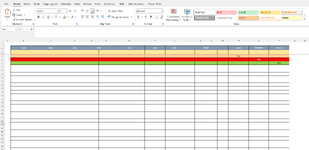Hi,
Could someone help me with the following please? Can this be achieved without VBA?
1. If i place YES in cell N4, it then colors the row B4: P4 amber
2. If i then place YES in cell O4, it then colors the row B4: P4 red
3. If i then place YES in cell P4, it then colors the row B4: P4 green
This will cover a range the B4:P150
Thank you
RPT
Could someone help me with the following please? Can this be achieved without VBA?
1. If i place YES in cell N4, it then colors the row B4: P4 amber
2. If i then place YES in cell O4, it then colors the row B4: P4 red
3. If i then place YES in cell P4, it then colors the row B4: P4 green
This will cover a range the B4:P150
Thank you
RPT