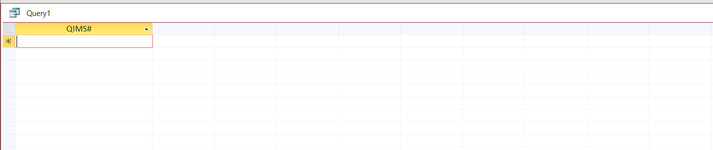Kemidan2014
Board Regular
- Joined
- Apr 4, 2022
- Messages
- 226
- Office Version
- 365
- Platform
- Windows
I know the steps on changing the primary key, however I am having trouble with Backend accepting the new primary key
Changing the Index to Yes (No duplicates) i get the "The changes you made were not successful, doing this will create duplicates...etc" Error
This field is a Short Text field
i ran a duplicate query and confirmed there are NO duplicates.
The only other options the error suggests to change are not in the spirit in the direction i want to go, because it is telling me to change Index property back to No or Yes WITH dupes...
So i feel like this is another Error message that does not have all the information inside the message to direct you as to what could be the problem.
are there any other reasons why a short text field with no duplicate values in it would be getting prevented to be selected as primary key?
Changing the Index to Yes (No duplicates) i get the "The changes you made were not successful, doing this will create duplicates...etc" Error
This field is a Short Text field
i ran a duplicate query and confirmed there are NO duplicates.
The only other options the error suggests to change are not in the spirit in the direction i want to go, because it is telling me to change Index property back to No or Yes WITH dupes...
So i feel like this is another Error message that does not have all the information inside the message to direct you as to what could be the problem.
are there any other reasons why a short text field with no duplicate values in it would be getting prevented to be selected as primary key?