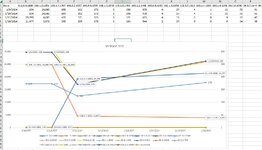mawilson12
New Member
- Joined
- Jan 17, 2008
- Messages
- 35
- Office Version
- 365
- 2021
- Platform
- Windows
So I am tracking software versions over time. The last two versions are predominant, exchanging places between 24,000 and about 3,000.
When I chart, I try to put everything in a lessor number into a secondary access.
1. I put things on a secondardy axis by clicking on the data line, but can't click on a lot of the lines. How can I get the data I want on a secondary access?
2. Is there a better way of representing the data graphically?
When I chart, I try to put everything in a lessor number into a secondary access.
1. I put things on a secondardy axis by clicking on the data line, but can't click on a lot of the lines. How can I get the data I want on a secondary access?
2. Is there a better way of representing the data graphically?