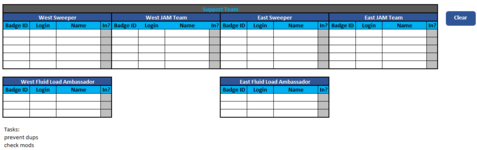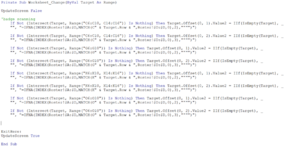shahzeb123
Board Regular
- Joined
- Jul 29, 2021
- Messages
- 61
- Office Version
- 2016
- Platform
- Windows
I am using below code to copy data from one sheet to another. What i need is that before pasting there should be a pop up to say yes or no or it should check the duplication before pasting the data.
VBA Code:
Dim R&
R = Sheet6.Cells(Rows.Count, 2).End(xlUp)(2).Row
Sheet6.Cells(R, 12).Value = Sheet1.[F24].Value
Sheet6.Cells(R, 2).Value = Sheet1.[D14].Value
Sheet6.Cells(R, 3).Value = Sheet1.[D15].Value
Sheet6.Cells(R, 4).Value = Sheet1.[D16].Value
Sheet6.Cells(R, 5).Value = Sheet1.[D20].Value
Sheet6.Cells(R, 5).Value = Sheet1.[D20].Value
Sheet6.Cells(R, 6).Value = Sheet1.[D21].Value
Sheet6.Cells(R, 7).Value = Sheet1.[M1].Value
Sheet6.Cells(R, 8).Value = Sheet1.[D5].Value
Sheet6.Cells(R, 9).Value = Sheet1.[G15].Value
Sheet6.Cells(R, 10).Value = Sheet1.[G16].Value
Sheet6.Cells(R, 11).Value = Sheet1.[G19].Value
Sheet6.Cells(R, 13).Value = Sheet1.[G43].Value
Sheet6.Cells(R, 14).Value = Sheet1.[G44].Value
Sheet6.Cells(R, 15).Value = Sheet1.[G45].Value
Sheet6.Cells(R, 16).Value = Sheet1.[G46].Value
Sheet6.Cells(R, 17).Value = Sheet1.[D35].Value