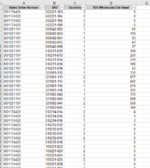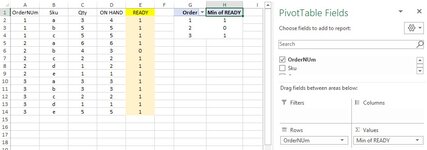CoffeeBean99
New Member
- Joined
- Nov 11, 2021
- Messages
- 2
- Office Version
- 365
- Platform
- Windows
Hi,
I'm looking for a way to indicate that the entire sales order in Column A and the required qty for this order in Column C can be fulfilled with the inventory available from Column C. The criteria is that the entire sales order (all cells with same sales order value) must have qty available from column C for that specific column. I'm falling flat on finding a solution to this, any help would be appreciated!
I'm looking for a way to indicate that the entire sales order in Column A and the required qty for this order in Column C can be fulfilled with the inventory available from Column C. The criteria is that the entire sales order (all cells with same sales order value) must have qty available from column C for that specific column. I'm falling flat on finding a solution to this, any help would be appreciated!