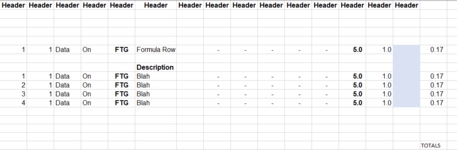I've got another macro that is inserting a range of values into this example template and right now it's filling down the formulas from row 6. I need a code that's either going to clear the contents for A:E and L:IL of a row, if there's not a value in F:K of a row. From 5 rows above "TOTALS" in column P. Or a code that copies the formulas from N16:IL16.
I've tried the following:
Sub Paste_Formulas()
'
' Paste_Formulas Macro
Dim totalrow As Long
Dim lc As Range
Dim ws As Worksheet
Set ws = Worksheets("BUILDING CONC")
Set lc = [P:P].Find(What:="End", After:=[P19], LookIn:=xlFormulas, LookAt:=xlWhole, SearchDirection:=xlPrevious)
If Not lc Is Nothing Then totalrow = lc.Row
ws.Range("N16:IL16").Copy
ws.Range("N19:IL" & totalrow).PasteSpecial xlPasteAll
But it doesn't appear to be working. Any suggestions or help would be greatly appreciated.