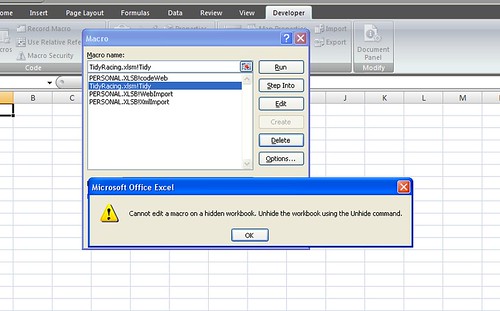I seem to have created myself a newbie issue! I cannot remove old macro's from the Macro editor as I receive an error that I need to unhide my workbook. After checking some don't have workbooks, they were just random tests I was running to experiment. Now however I am stuck with them.
If I reinstall office 2007 to get rid of the settings using repair is there a data folder like Documents and Settings / Appplication Data that stores personal Xslb data and could be cleared to remove entries?
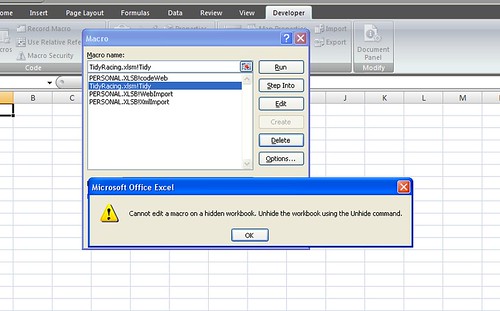
If I reinstall office 2007 to get rid of the settings using repair is there a data folder like Documents and Settings / Appplication Data that stores personal Xslb data and could be cleared to remove entries?