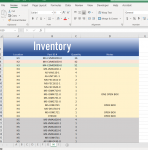Clueless401
New Member
- Joined
- Aug 18, 2020
- Messages
- 42
- Office Version
- 2016
- Platform
- Windows
i started using excel at my current new employment. I got to say that i am quickly become a little obsessed in learning more!
Right now i am creating an inventory list with shelves named by alphabet and number of shelves. ex: A1,A2,A3 and so on.
Every letter has its own tab, containing the part ID number and QTY.
Is there a way that i can search all tabs by part ID for quick access?
Would appriciate the help, i have been trying to learn as much as possible through youtube and i found this site through a pod cast.
Right now i am creating an inventory list with shelves named by alphabet and number of shelves. ex: A1,A2,A3 and so on.
Every letter has its own tab, containing the part ID number and QTY.
Is there a way that i can search all tabs by part ID for quick access?
Would appriciate the help, i have been trying to learn as much as possible through youtube and i found this site through a pod cast.