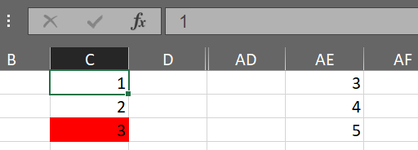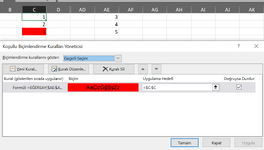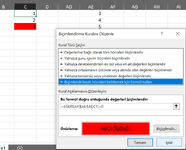-
If you would like to post, please check out the MrExcel Message Board FAQ and register here. If you forgot your password, you can reset your password.
You are using an out of date browser. It may not display this or other websites correctly.
You should upgrade or use an alternative browser.
You should upgrade or use an alternative browser.
Code To Find Duplicates And Highlight
- Thread starter Dazzawm
- Start date
Excel Facts
Excel motto
Not everything I do at work revolves around Excel. Only the fun parts.
Dazzawm
Well-known Member
- Joined
- Jan 24, 2011
- Messages
- 3,748
- Office Version
- 365
- Platform
- Windows
Unless I am doing it wrong nothing happens? There is an option to use a formula to determine which cells to format?Select Column C. Navigate to Conditional Formatting. Click New Rule. Select New Rule with Formula. Paste the formula below:
Define formatting.Excel Formula:=COUNTIF($AE:$AE,C1)>0
Upvote
0
Dazzawm
Well-known Member
- Joined
- Jan 24, 2011
- Messages
- 3,748
- Office Version
- 365
- Platform
- Windows
Still nothing. I will explain again. There could be anything from 1 to 10 cells/rows that match in C then it needs to look at AE for duplicate data amongst those rows, not the same as C, other types of data. Then moves onto the next set of rows where values are the same in C and so on...Discard it is in Turkish. The idea is the same.
Upvote
0
Dazzawm
Well-known Member
- Joined
- Jan 24, 2011
- Messages
- 3,748
- Office Version
- 365
- Platform
- Windows
As you can see in the example below the two rows at the top that match in C are clear because there is different data in AE. The next set of 5 matching rows in C are highlighted because there is a duplicate of Data1 in AE.
| ASVIR53 5001 | Data1 | |||||||||||||||||||||||||||||
| ASVIR53 5001 | Data2 | |||||||||||||||||||||||||||||
| AU10018 2001 | Data1 | |||||||||||||||||||||||||||||
| AU10018 2001 | Data1 | |||||||||||||||||||||||||||||
| AU10018 2001 | Data2 | |||||||||||||||||||||||||||||
| AU10018 2001 | Data3 | |||||||||||||||||||||||||||||
| AU10018 2001 | Data4 | |||||||||||||||||||||||||||||
Upvote
0
Dazzawm
Well-known Member
- Joined
- Jan 24, 2011
- Messages
- 3,748
- Office Version
- 365
- Platform
- Windows
I cant say that was very successful, it ran for about an hour and crashed excel. It was a big file to be fair. Is there a macro that will do the same?Could you try again? I forgot extra $ signs:
Excel Formula:=(SUM(IF(FREQUENCY(MATCH(IF($C:$C=C1,$AE:$AE),IF($C:$C=C1,$AE:$AE),0),MATCH(IF($C:$C=C1,$AE:$AE),IF($C:$C=C1,$AE:$AE),0))>0,1))-1)<>COUNTIF($C:$C,C1)
Upvote
0
Similar threads
- Replies
- 2
- Views
- 147
- Question
- Replies
- 1
- Views
- 564
- Replies
- 6
- Views
- 340