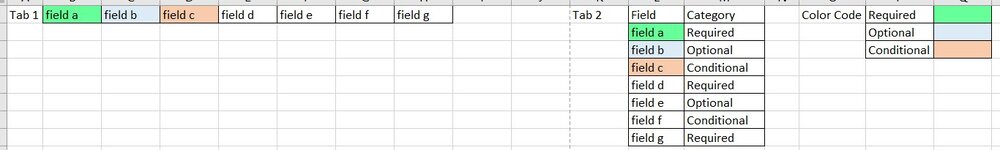brandonmcg
New Member
- Joined
- Jan 14, 2009
- Messages
- 43
- Office Version
- 2016
- Platform
- Windows
I am not sure if this is possible.
I have a spreadsheet with two tabs.
Tab 1 has headers across row A.
Tab 2 has the same names as the headers on tab 1 but with additional information.
If Tab 1 matches anything on tab 2 column A, color the two matching fields based on what is on tab 2 column B. See the attached image.
Basically if there is an exact word match between tab 1 row A
and column A on tab 2,
use the color code table to decide what color to make the matching fields.
If you cannot color code both, at least need to color code the fields on tab 1 row A if there is a match on tab 2 column A applying the color based on the information in column B
Is this making sense?
I tried loading the XL2B Excel file but I get an error, something about cannot open in a protected view.
I have a spreadsheet with two tabs.
Tab 1 has headers across row A.
Tab 2 has the same names as the headers on tab 1 but with additional information.
If Tab 1 matches anything on tab 2 column A, color the two matching fields based on what is on tab 2 column B. See the attached image.
Basically if there is an exact word match between tab 1 row A
and column A on tab 2,
use the color code table to decide what color to make the matching fields.
If you cannot color code both, at least need to color code the fields on tab 1 row A if there is a match on tab 2 column A applying the color based on the information in column B
Is this making sense?
I tried loading the XL2B Excel file but I get an error, something about cannot open in a protected view.