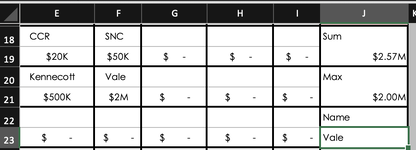derman0524
New Member
- Joined
- Apr 22, 2024
- Messages
- 4
- Office Version
- 365
- 2021
- 2019
- Platform
- Windows
- MacOS
- Web
Hi there, I've been struggling to get the index-match function to work properly with more than 1 index match.
Basically, below are 3 different 'rows', where each column is 1 week across a full month. In the Name tab at the bottom right, I want to output the correct text above the MAX value in this entire array. I'm able to do single index match but I can't seem to correctly add multiple index arrays when they're on different row numbers.
Currently: =INDEX(E20:I20,MATCH($J$21,E21:I21,0)) which outputs Vale, as it correctly found the matched the max value with the index row array just above it, but I can't seem to figure out how to make add multiple rows to the index array if they're on different rows.
My other thinking is to have some sort of index nested function with some if statements to output the MAX value and attach the Name to that max value across the entire array.
Let me know. Thanks!

Basically, below are 3 different 'rows', where each column is 1 week across a full month. In the Name tab at the bottom right, I want to output the correct text above the MAX value in this entire array. I'm able to do single index match but I can't seem to correctly add multiple index arrays when they're on different row numbers.
Currently: =INDEX(E20:I20,MATCH($J$21,E21:I21,0)) which outputs Vale, as it correctly found the matched the max value with the index row array just above it, but I can't seem to figure out how to make add multiple rows to the index array if they're on different rows.
My other thinking is to have some sort of index nested function with some if statements to output the MAX value and attach the Name to that max value across the entire array.
Let me know. Thanks!