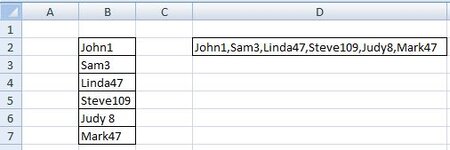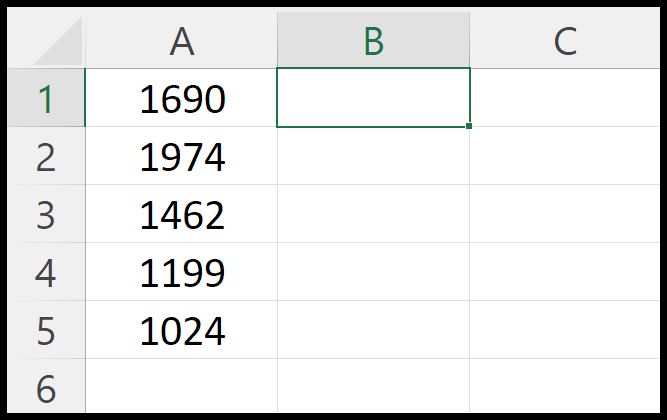Hello,
I have over 3,500 cells with an alpha-numeric name in them. Can I combined each alpha numeric name into one cell separating each name with a comma?
Example in B2:B7 into D2. In the real list, these alpha-numeric names can have between 3 to 26 characters within their name.
Thanks!!
I have over 3,500 cells with an alpha-numeric name in them. Can I combined each alpha numeric name into one cell separating each name with a comma?
Example in B2:B7 into D2. In the real list, these alpha-numeric names can have between 3 to 26 characters within their name.
Thanks!!