I would like to merge 4 workbooks into a master workbook. I would like for the information to update with new information that has been added to the source workbooks when it is open. The range in each workbook will vary and continuously increase. These are tracking workbooks. There are two tabs in each workbook. The source workbooks have the same columns as the master. I have copied the vba code recommended in other post but unsure how to change to meet my needs. Also when I run the code it opens a new workbook.
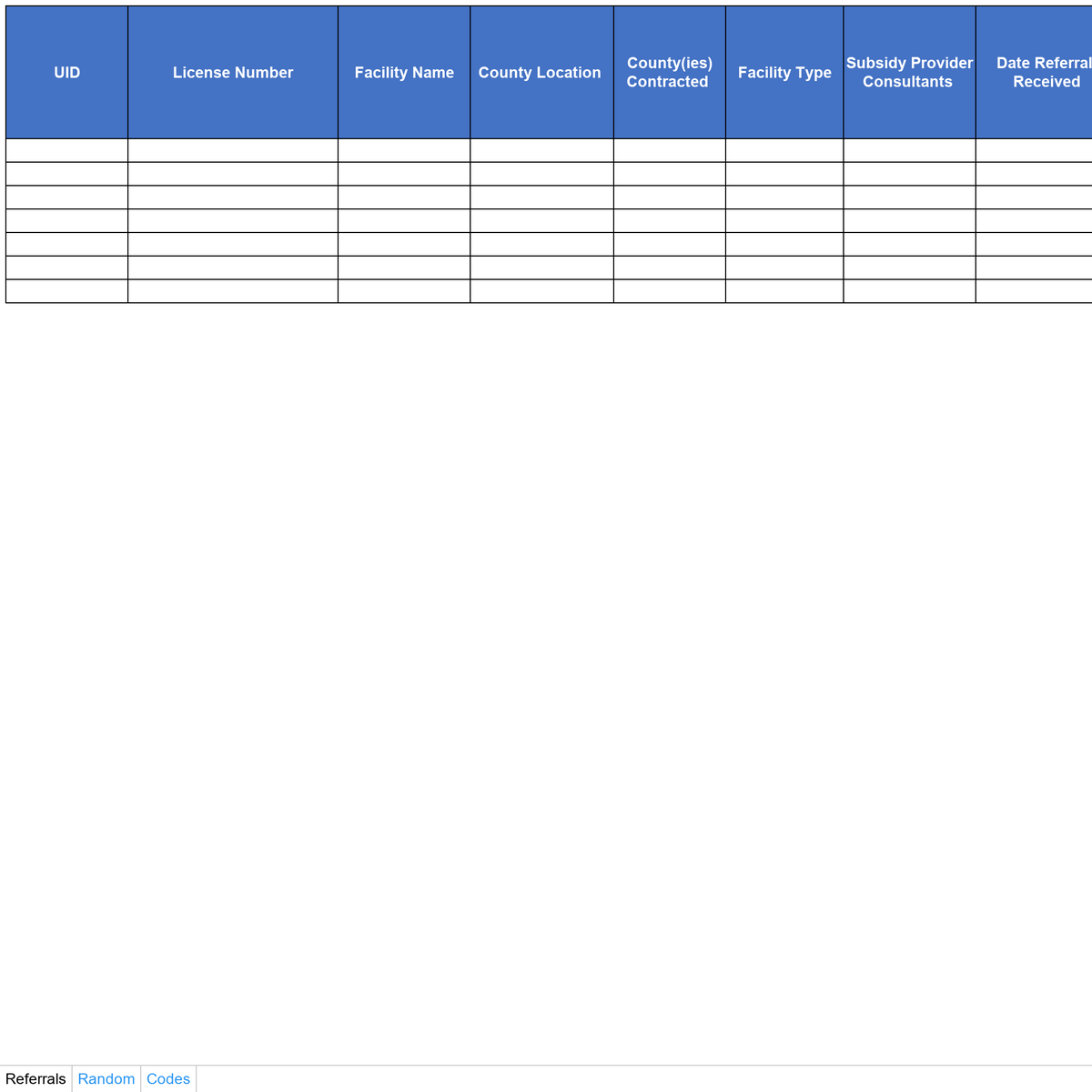
-
If you would like to post, please check out the MrExcel Message Board FAQ and register here. If you forgot your password, you can reset your password.
You are using an out of date browser. It may not display this or other websites correctly.
You should upgrade or use an alternative browser.
You should upgrade or use an alternative browser.
Combine excel workbooks into master workbook
- Thread starter mshunt13
- Start date
Excel Facts
Which lookup functions find a value equal or greater than the lookup value?
MATCH uses -1 to find larger value (lookup table must be sorted ZA). XLOOKUP uses 1 to find values greater and does not need to be sorted.
Similar threads
- Replies
- 16
- Views
- 951
- Replies
- 0
- Views
- 135
- Replies
- 7
- Views
- 419
- Question
- Replies
- 1
- Views
- 316





