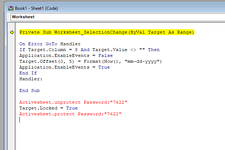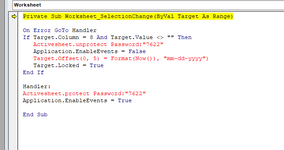robbfisher83
New Member
- Joined
- Jan 28, 2023
- Messages
- 7
- Office Version
- 365
- Platform
- Windows
How would I combine these two macro's so each will run in my sheet?
Activesheet.unprotect Password:"7622"
Target.locked=true
Activesheet.protect Password:"7622"
On Error GoTo Handler
If Target.Column = 6 And Target.Value<>"" Then
Application.EnableEvents = False
Target.Offset(0,6) = Format (Now(), "mm-dd-yyyy")
Application.EnableEvents = True
End If
Handler:
Activesheet.unprotect Password:"7622"
Target.locked=true
Activesheet.protect Password:"7622"
On Error GoTo Handler
If Target.Column = 6 And Target.Value<>"" Then
Application.EnableEvents = False
Target.Offset(0,6) = Format (Now(), "mm-dd-yyyy")
Application.EnableEvents = True
End If
Handler: