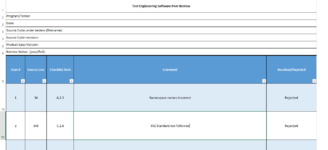Hi,
So I am trying to put together a peer review checklist that will be used to document errors found in newly developed software. There will be multiple reviewers who will all use the same template to go through and do independent code reviews. These review files will then all be saved into the respective folder for the system software review.
Example Path: "C:\users\JohnDoe\TestEngineering\System123\CodeReview..".
I would then like for all of the issues found in each review to be placed into a master document that has the ability to update if something is changed in one of the source documents. Here is an example of the Peer Review Template:

Thanks in advance!
-AG
So I am trying to put together a peer review checklist that will be used to document errors found in newly developed software. There will be multiple reviewers who will all use the same template to go through and do independent code reviews. These review files will then all be saved into the respective folder for the system software review.
Example Path: "C:\users\JohnDoe\TestEngineering\System123\CodeReview..".
I would then like for all of the issues found in each review to be placed into a master document that has the ability to update if something is changed in one of the source documents. Here is an example of the Peer Review Template:
Thanks in advance!
-AG