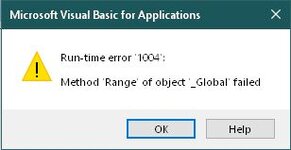robertmwaring2
Board Regular
- Joined
- Mar 8, 2019
- Messages
- 132
- Office Version
- 365
- Platform
- Windows
Hello all,
I am running into an issue I cannot get around.
I have a form with a combobox. when the selection of the combobox changes, i want the value of the combobox to be placed in an cell address that is the value of a set cell. i realize i probably didnt word that right so here is an example. On Sheet3, the value of cell V* will read as follows:
The value of V8 will change regularly (as it actually contains a formula to calculate the address it displays) and could refernce another sheet within the same workbook entirely, and even a different column or row. The location that cell V8 references ('SHEET 4'!$AD$15) will have data in it and I need to replace it with the value of the combobox when a selection is made (change event).
I have tried so many iterations of the following code, but get I get an error every time and do not know what I am doing wrong. The error I get is "Runtime error 91 : Object variable or with block variable no set".
I first tried number one and thought perhaps it was too basic, then tried number 2, then 3, and cannot seem to accomplish what I am looking for, Can anyone offer me a pointer or assistance?
1) Sheet3.Range(Sheet3..Range("V8").Value) = CHOICELIST1.Value
I also tried using: Sheets("Sheet3").range(Sheets("Sheet3").range("v8").value=choicelist1.value
I also tried using just: range(Sheets("Sheet3").range("v8").value=choicelist1.value
as well as: Sheet3.range(Sheet3.range("v8").value=choicelist1.value
and: range(Sheet3.range("v8").value=choicelist1.value
2) Dim WS As Worksheet
WS = Sheet3
Range(WS.Range("V8").Value) = CHOICELIST1.Value
I also tried using ws.range(ws.range("v8").value=choicelist1.value on the last line
3) Dim WS As Worksheet
WS = Worksheets("Sheet3")
Range(WS.Range("V8").Value) = CHOICELIST1.Value
I also tried using ws.range(ws.range("v8").value=choicelist1.value on the last line
Any help would be greatly appreciated and I thank you in advance!
I am running into an issue I cannot get around.
I have a form with a combobox. when the selection of the combobox changes, i want the value of the combobox to be placed in an cell address that is the value of a set cell. i realize i probably didnt word that right so here is an example. On Sheet3, the value of cell V* will read as follows:
| 'SHEET 4'!$AD$15 |
I have tried so many iterations of the following code, but get I get an error every time and do not know what I am doing wrong. The error I get is "Runtime error 91 : Object variable or with block variable no set".
I first tried number one and thought perhaps it was too basic, then tried number 2, then 3, and cannot seem to accomplish what I am looking for, Can anyone offer me a pointer or assistance?
1) Sheet3.Range(Sheet3..Range("V8").Value) = CHOICELIST1.Value
I also tried using: Sheets("Sheet3").range(Sheets("Sheet3").range("v8").value=choicelist1.value
I also tried using just: range(Sheets("Sheet3").range("v8").value=choicelist1.value
as well as: Sheet3.range(Sheet3.range("v8").value=choicelist1.value
and: range(Sheet3.range("v8").value=choicelist1.value
2) Dim WS As Worksheet
WS = Sheet3
Range(WS.Range("V8").Value) = CHOICELIST1.Value
I also tried using ws.range(ws.range("v8").value=choicelist1.value on the last line
3) Dim WS As Worksheet
WS = Worksheets("Sheet3")
Range(WS.Range("V8").Value) = CHOICELIST1.Value
I also tried using ws.range(ws.range("v8").value=choicelist1.value on the last line
Any help would be greatly appreciated and I thank you in advance!