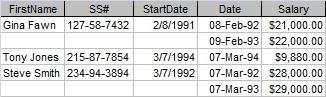Hi,
I have a form based on a database 'Klanten - Food' => this database stores all information about our clients (Name, ID, Standard, City,...),
I have another database 'Auditoren' => This stores the name of the auditoren and for wich standard they are qualified.
I have a from based on the client database:

I would like now to be able (I tried with combo35 but no success) to say => Match standard (from client) with the standard in auditoren, and if it has an X the auditor is qualified and needs to come in a dropdown list.
Result would be => Test klant has standard IFS Broker
In my Database auditoren => Test is qualified for ACS-003 Déb , IFS Broker , IFS Global Markets & IFS L
Test should be the only one showing up in the dropdown

How can I achieve this?
I have a form based on a database 'Klanten - Food' => this database stores all information about our clients (Name, ID, Standard, City,...),
I have another database 'Auditoren' => This stores the name of the auditoren and for wich standard they are qualified.
I have a from based on the client database:
I would like now to be able (I tried with combo35 but no success) to say => Match standard (from client) with the standard in auditoren, and if it has an X the auditor is qualified and needs to come in a dropdown list.
Result would be => Test klant has standard IFS Broker
In my Database auditoren => Test is qualified for ACS-003 Déb , IFS Broker , IFS Global Markets & IFS L
Test should be the only one showing up in the dropdown
How can I achieve this?