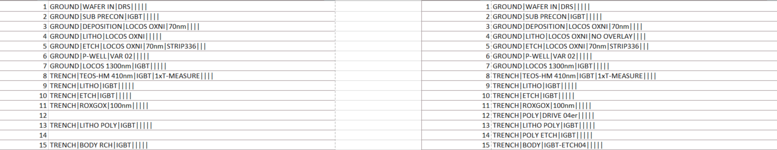Saria Ahmad
New Member
- Joined
- Feb 23, 2021
- Messages
- 14
- Office Version
- 2016
- Platform
- Windows
Hi, I want to generate a VBA code in which I want to compare the columns. the column which has largest length used as a reference column. (the largest length column used as reference, to whom the other one is compared) After that if the column's cell values doesn't appear in the reference column I want to insert an empty line in it. (this should be without sorting, because ordering is important in this task.)
and the output present on the new sheet. for example every time the code is executed it shows the result on the new sheet.
and the output present on the new sheet. for example every time the code is executed it shows the result on the new sheet.