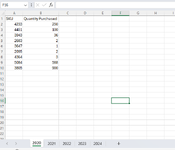Hello-
I am trying to find a macro I can run that can compare SKUs that are listed in different sheets throughout the year to see if:
1-The customer stopped buying the product
2- If there was a significant decrease between the years in the quantities purchased
I believe Marco would be the best approach. I am dealing with around 2-3,000 line items. The attachment is an example of the data. What would be the best approach in comparing all the different years?
I am trying to find a macro I can run that can compare SKUs that are listed in different sheets throughout the year to see if:
1-The customer stopped buying the product
2- If there was a significant decrease between the years in the quantities purchased
I believe Marco would be the best approach. I am dealing with around 2-3,000 line items. The attachment is an example of the data. What would be the best approach in comparing all the different years?