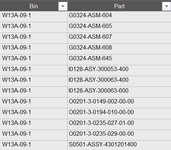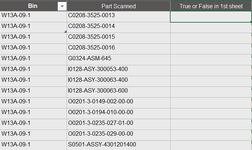rubertpablo7
New Member
- Joined
- Mar 5, 2024
- Messages
- 3
- Office Version
- 365
- Platform
- Windows
I have been trying to find a way to compare bin locations and the part #s in those locations for a warehouse. Each part has its unique numbers and locations, and I was wondering if there is a way to have a unique formula that compares two sheets of those locations and the parts within them. For example, in the Excel sheet if W13A-09-1 shows in the first sheet, so when I scan into the second sheet, or manually type it, it should give me a code, 1,2,3, or True or False that is in the 1st sheet.