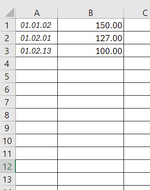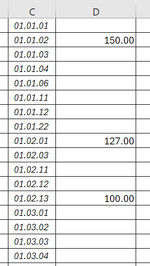Does anyone have an idea how to make this happen?:
Sheet 2 has an extended list of codes in column C. Column D is where values are entered when needed. Some rows might get values entered and some may not.
On sheet 1, I need to compile a list showing the codes and their corresponding values. However, I need the list on sheet 1 to be in successive rows. That is, the list on sheet 1 would display the first value with a code, from sheet 2, show up in row 1 and the next value with a code would show up in row 2, the next in row 3 etc. etc.
So if sheet 2 has a value in D1, and it’s corresponding code in C1, and the next code & value pair is down is in C9/D9, how would the row 1 on sheet 1 detect and display the C1/D1 code & value pair on sheet 2 and then have the C9/D9 pair show in row 2?
I've attached two images that mock-up what I'm describing.
Big thanks to anyone who can chime in!
Sheet 2 has an extended list of codes in column C. Column D is where values are entered when needed. Some rows might get values entered and some may not.
On sheet 1, I need to compile a list showing the codes and their corresponding values. However, I need the list on sheet 1 to be in successive rows. That is, the list on sheet 1 would display the first value with a code, from sheet 2, show up in row 1 and the next value with a code would show up in row 2, the next in row 3 etc. etc.
So if sheet 2 has a value in D1, and it’s corresponding code in C1, and the next code & value pair is down is in C9/D9, how would the row 1 on sheet 1 detect and display the C1/D1 code & value pair on sheet 2 and then have the C9/D9 pair show in row 2?
I've attached two images that mock-up what I'm describing.
Big thanks to anyone who can chime in!