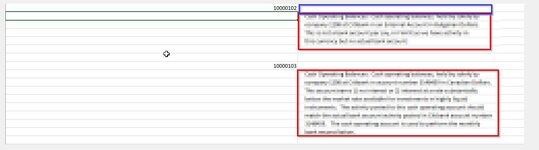Hello Everyone
First time posting here so I appreciate a little bit patience jaja.
I would like to someone if someone can help me with the next code:
Expectation: (Concatenate values from the activecell to last cell <> Empty) for each cell in range("B1:B350000")
'The values are string or text
Sub EasyWay()
Application.ScreenUpdating = False
Dim cell As Range, celda As Range
Dim First As Long, Lastone As Long
Dim Concatenate As String, str1 As String, str2 As String
Sheets("Data Dictionary").Select
Range("B:B").Select
First = ActiveCell + 1
Lastone = IsNumeric(cell) - 1
str1 = ActiveCell
str2 = ActiveCell(1, 0)
'On Error Resume Next
For Each cell In Range("B1:B350000")
If IsNumeric(cell) = False Or cell = Empty Then
Else
If IsNumeric(cell) = True Then
cell.Select
Selection.Cut
ActiveCell.Offset(0, -1).Select
ActiveSheet.Paste
ActiveCell.Offset(1, 1).Select
'HELPING TO CREATE CODE
'______________________________________________________________________________________________
I try many different ways but I need to find the solution
For i = First To Lastone
If Cells(1, 2) <> Empty Then
ActiveCell.Value = Cells(i, 2) & Cells(1 + 1, 2)
End If
Next i
'____________________________________________________________________________________________________
End If
End If
Next cell
'Call DeleteEmptyCells
End Sub
Sub DeleteEmptyCells2()
'Eliminas las filas en blanco en la columna D
Application.ScreenUpdating = False
Sheets("Data Dictionary").Select
Range("B:B").Select
Selection.SpecialCells(xlCellTypeBlanks).EntireRow.Delete
End Sub
First time posting here so I appreciate a little bit patience jaja.
I would like to someone if someone can help me with the next code:
Expectation: (Concatenate values from the activecell to last cell <> Empty) for each cell in range("B1:B350000")
'The values are string or text
Sub EasyWay()
Application.ScreenUpdating = False
Dim cell As Range, celda As Range
Dim First As Long, Lastone As Long
Dim Concatenate As String, str1 As String, str2 As String
Sheets("Data Dictionary").Select
Range("B:B").Select
First = ActiveCell + 1
Lastone = IsNumeric(cell) - 1
str1 = ActiveCell
str2 = ActiveCell(1, 0)
'On Error Resume Next
For Each cell In Range("B1:B350000")
If IsNumeric(cell) = False Or cell = Empty Then
Else
If IsNumeric(cell) = True Then
cell.Select
Selection.Cut
ActiveCell.Offset(0, -1).Select
ActiveSheet.Paste
ActiveCell.Offset(1, 1).Select
'HELPING TO CREATE CODE
'______________________________________________________________________________________________
I try many different ways but I need to find the solution
For i = First To Lastone
If Cells(1, 2) <> Empty Then
ActiveCell.Value = Cells(i, 2) & Cells(1 + 1, 2)
End If
Next i
'____________________________________________________________________________________________________
End If
End If
Next cell
'Call DeleteEmptyCells
End Sub
Sub DeleteEmptyCells2()
'Eliminas las filas en blanco en la columna D
Application.ScreenUpdating = False
Sheets("Data Dictionary").Select
Range("B:B").Select
Selection.SpecialCells(xlCellTypeBlanks).EntireRow.Delete
End Sub