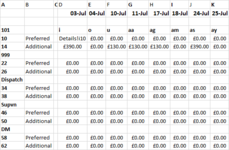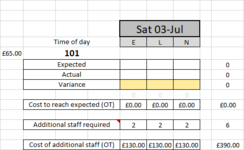Hi all,
I am trying to use the concatenate function to retrieve information from a cell on a separate tab but the cell I am typing in is only showing the formula, not the result.
I have changed the format of the cell as this was mentioned in previous threads as a possible reason but it hasn't solved the problem.
Sheet1 is called 'Overview' that is the firs image
Sheet 2 is called "Details' that is the 2nd image
The formula I have entered into D4 is =CONCATENATE("Details!"&D3&A4)
The result it comes back with is Details!i10 which is exactly where I want it to look to get the required information
I have also tried this with =CONCATENATE("'Details!'"&E12&B13) which has the additional apostrophes in '


I am trying to use the concatenate function to retrieve information from a cell on a separate tab but the cell I am typing in is only showing the formula, not the result.
I have changed the format of the cell as this was mentioned in previous threads as a possible reason but it hasn't solved the problem.
Sheet1 is called 'Overview' that is the firs image
Sheet 2 is called "Details' that is the 2nd image
The formula I have entered into D4 is =CONCATENATE("Details!"&D3&A4)
The result it comes back with is Details!i10 which is exactly where I want it to look to get the required information
I have also tried this with =CONCATENATE("'Details!'"&E12&B13) which has the additional apostrophes in '