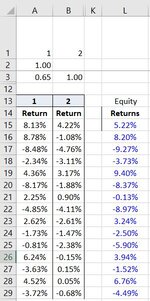Hello forum,
Thank you in advance for your help.
I need to create a correlation matrix (simple, edited pic attached) that returns the correlation coefficient of columns 1 and 2 for the subset of periods where a third column, Equity, is down at least -2%.
Within a conditional correlation, I nested a condition of what I thought was "if downside deviation exceeds -2%", which I expected to ignore any period when US equity was >-2%, thus return correlation of columns 1 and 2 for the subset of periods that I was looking for. Instead, it is just returning the correlation of columns 1 and 2. What have I missed here, and how do I fix it (Excel only)?
My incorrect attempt (cell A3):
=CORREL(IF(STDEV(IF($L$15:$L$29<-2%,$L$15:$L$29,"")), $A$15:$A$29),$B$15:$B$29)
Thank you in advance for your help.
I need to create a correlation matrix (simple, edited pic attached) that returns the correlation coefficient of columns 1 and 2 for the subset of periods where a third column, Equity, is down at least -2%.
Within a conditional correlation, I nested a condition of what I thought was "if downside deviation exceeds -2%", which I expected to ignore any period when US equity was >-2%, thus return correlation of columns 1 and 2 for the subset of periods that I was looking for. Instead, it is just returning the correlation of columns 1 and 2. What have I missed here, and how do I fix it (Excel only)?
My incorrect attempt (cell A3):
=CORREL(IF(STDEV(IF($L$15:$L$29<-2%,$L$15:$L$29,"")), $A$15:$A$29),$B$15:$B$29)